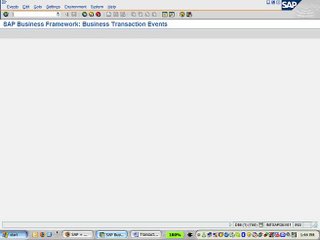
Next we have to find the process interface for duplicate invoice check! To do that, follow the following steps.
- Select the menu as stated below
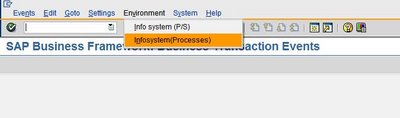
- Execute the info system as stated below
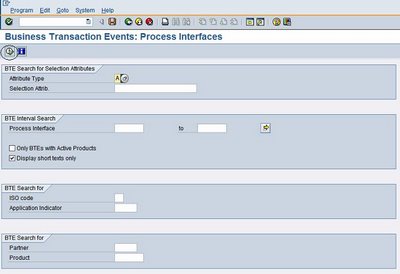
- All the processes will be shown below
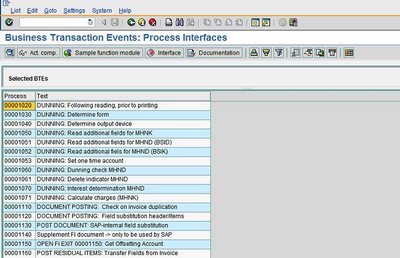
- Select the process 1110 and click on “Sample function module” as stated below
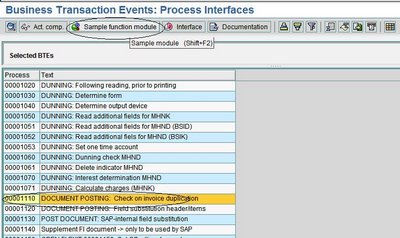
- Copy the sample functional module “SAMPLE_PROCESS_00001110” and create “ZSAMPLE_PROCESS_00001110”. Put the customized logic in the functional module “ZSAMPLE_PROCESS_00001110” and activate it!
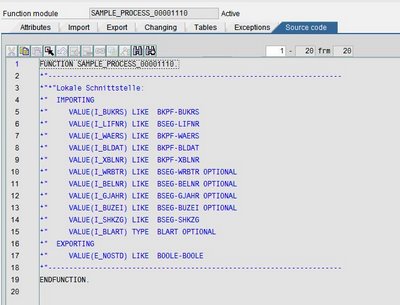
- Now go back to FIBF and execute the menu as shown below

-
Define a new product and activate it

-
Now go back to FIBF and execute the menu as shown below

- Assign the function module “ZSAMPLE_PROCESS_00001110” to the process “1110”and the product that was defined in the earlier step.

-
Bingo!!!!!! Now every time when a vendor invoice is being posted the invoice check will be carried out using the custom logic built into the function module “ZSAMPLE_PROCESS_00001110”. But make sure that the “double invoice check” tick has been put on the relevant vendor masters!

15 comments:
This post was amazing! It solved a high priority issue for me. Thank you very much Shathees for sharing!
You are awesome!
This is very helpful. Thanks a lot Satheesh.
Hello,
I am interested in your solution. Do you think it will work also for customer invoices?
Thank you.
Daniel Nicula
Hi Daniel,
This would not work for customer invoices.
Cheers!!!
Hi Shathees,
Have you tried excluding the 'document date' as one of the check criteria using this BTE?
Thank you.
Kind regards,
Bob
Hi,
it is really good what you wrote. I need a BTE for processing of a process order, but I coudln't find any. Do you have any ideas? Thank you.
Ali8ce
Hi Shatees,
Thanks for your sharing. In note 410799 they talk about using SAMPLE_PROCESS_00005021 as a basis for extending extra fields from table BSEG to the SAP standard extractor 0FI_GL_4.
Do you perhaps have any sample codings that could be used in this case?
Thanks a lot in advance!
Kind regards,
Christophe Posson
SIR,
I AM NEW TO SAP.
I LEARNED BTE BY UR POST.
MY CONCERN IS HOW MANY NEW FUNCTION MODULE IS CREATED FOR THE SAME EVENT ?
AND IF ALL ARE ACTIVE THEN MEANS ARE FUNCTIONS ARE PROCESSED ?
PLEASE UNDERSTAND ME IF I AM GOIN IN WRONG DIRECTION
Hi,
My FICO consultant pass this link to me! I follow the steps which is easy enough, have you got any sample codes to add in the add on customer module!
Best Regards!
Hello,
Have you got any sample codes to show me how to make it work as I am not ABAP programmer!
Any help will be appreciated!
this is an awesome POST! I just learned about BTEs, thanks to you. it is very useful.
for those "Anonymous" asking for sample codes. I share mine, that validates duplicated invoices.-->
data:
IBKPF LIKE BKPF occurs 0 with header line,
IBSEG LIKE BSEG occurs 0 with header line.
"WRITE 'HELLO WORLD'.
" E_NOSTD = 'X'. --> this X do nothing and post the invoice...
Select * into table ibkpf from BKPF
where xblnr = i_xblnr
and gjahr = i_gjahr
and blart = i_blart.
select * from bseg into table ibseg for all entries in ibkpf
where bukrs = ibkpf-bukrs
and belnr = ibkpf-belnr
and gjahr = ibkpf-gjahr
and bschl = '31'
and koart = 'K'.
LOOP AT IBSEG.
IF IBSEG-LIFNR = I_LIFNR.
MESSAGE e004(ZFI00) WITH IBSEG-BELNR IBSEG-LIFNR.
" MESSAGE ID 'ZFI00' TYPE 'E' NUMBER '004'.
ENDIF.
ENDLOOP.
I quite like reading an article that can make people think. Also, thanks for allowing for me to comment!
Hong kong offshore company formation
Yes i am totally agreed with this article and i just want say that this article is very nice and very informative article.I will make sure to be reading your blog more. You made a good point but I can't help but wonder, what about the other side? !!!!!!THANKS!!!!!! Facebook
Great blog.you put Good stuff.All the topics were explained briefly.so quickly understand for me.I am waiting for your next fantastic blog.Thanks for sharing.Any coures related details learn...
Invoices Apps
Thank You and I have a tremendous offer you: Where To Learn Home Renovation small home additions
Post a Comment