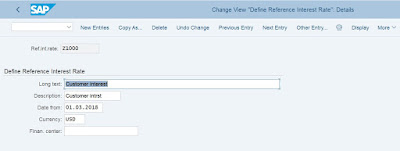On this post, I would like to share my experience with a request came from my current client regarding the solution in SAP to calculate and charge interest on customer overdue items. The business requirement was to charge interest on overdue items from selected customers with the rational that this would encourage the customers to pay the invoices on time.
The following configurations were done on a S4Hana 1709 system for the purpose of this post and the customer demo that I have done but the solution is similar on older versions of SAP except that the customer master is created through business partner functionality in 1709.
Step 1 - Define Interest Calculation Types
In this step, we define the interest indicator that will be maintained on customer master data for the customers who are in the scope. Interest calculation type "P" indicates that the interest is calculated per customer open items.
Step 2 - Prepare Item Interest Calculation
In this step, we define various parameters used in the interest calculation and posting. For example, the reference date to be used when the due date is determined for the interest calculation (Select "4" to use the payment baseline date), whether the calculated interest should be posted (Select "Post interest" tick box), the payment term to be used for the interest receivable and whether do we want to post the interest with reference to the original invoice (Select "Postings with invoice Ref").
Financial Accounting à Accounts Receivable and Accounts Payable à Business Transactions à Interest Calculation à Interest Calculation Global Settings à Prepare Item Interest Calculation
Step 3 - Define Reference Interest Rates
In this step, we define the reference interest rates against which the interest rate percentages will be maintained in later configuration steps.
Step 4 - Enter Interest Values
In this step, we maintain the interest rate percentage for the reference interest rates maintained in previous configuration step. Rate can be maintained with validity periods.
The following configurations were done on a S4Hana 1709 system for the purpose of this post and the customer demo that I have done but the solution is similar on older versions of SAP except that the customer master is created through business partner functionality in 1709.
Step 1 - Define Interest Calculation Types
In this step, we define the interest indicator that will be maintained on customer master data for the customers who are in the scope. Interest calculation type "P" indicates that the interest is calculated per customer open items.
Financial
Accounting à Accounts Receivable and Accounts Payable à Business Transactions
à Interest Calculation à Interest Calculation Global Settings à Define Interest Calculation Types
Step 2 - Prepare Item Interest Calculation
In this step, we define various parameters used in the interest calculation and posting. For example, the reference date to be used when the due date is determined for the interest calculation (Select "4" to use the payment baseline date), whether the calculated interest should be posted (Select "Post interest" tick box), the payment term to be used for the interest receivable and whether do we want to post the interest with reference to the original invoice (Select "Postings with invoice Ref").
Financial Accounting à Accounts Receivable and Accounts Payable à Business Transactions à Interest Calculation à Interest Calculation Global Settings à Prepare Item Interest Calculation
In this step, we define the reference interest rates against which the interest rate percentages will be maintained in later configuration steps.
Financial Accounting à
Accounts Receivable and Accounts Payable
à
Business Transactions à Interest
Calculation à Interest Calculation à
Define Reference Interest Rates
Step 4 - Enter Interest Values
In this step, we maintain the interest rate percentage for the reference interest rates maintained in previous configuration step. Rate can be maintained with validity periods.
Financial Accounting à Accounts Receivable
and Accounts Payable à Business
Transactions à Interest Calculation à
Interest Calculation à Enter Interest Values
Step 5 - Define Time-Based
Terms
In this step, various control parameters such as the amount from which the specific interest rate to be applied "Amount from") or any premium that needs to be applied above the standard interest rate in cases such as high overdue amounts ("Premium") will be configured against the interest indicator. And also select the term as "Debit interest: arrears interest calc".
Financial Accounting à Accounts Receivable
and Accounts Payable à Business
Transactions à Interest Calculation à
Interest Calculation à Define Time-Based
Terms
Step 6 - A/R:
Calculation of Interest on Arrears
GL Accounts are mapped against the account symbols on this step. AR reconciliation account is mapped against account symbol 1000 but the customer sub ledger account will be debited during interest posting.
Financial Accounting à Accounts Receivable
and Accounts Payable à Business
Transactions à Interest Calculation à
Interest Posting à A/R: Calculation of Interest
on Arrears
Above steps complete the required configurations needed for the AR interest calculation function in SAP. The interest indicator configured above should be maintained on the business partner (Customer master on old versions of SAP) master data. This allows the company to pick and choose the customers who should be part of interest calculation.
Once the interest indicator is maintain on master data, Transaction FINT will be used to calculate and post the interest for customer over due items.
Hope this post helps you to understand the interest calculation process in SAP for customer over due items.