On this post I would like to have a look at the mix costing functionality offered by SAP. This functionality could be used to calculate the average standard cost for a material that is procured/produced using multiple sources. Lets look at it step by step.
Step 1 – Define Quantity Structure (Configuration)
Define a quantity structure type as stated below.
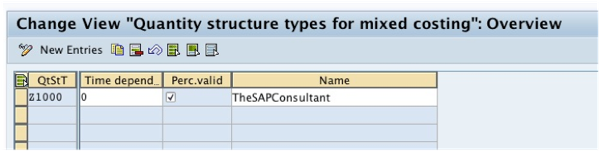
Step 2 - Define Costing Versions (Configuration)
Assign the quantity structure type to the costing version.
Menu path on SPRO - Controlling → Product Cost Controlling → Product Cost Planning → Selected Functions in Material Costing → Define Costing Versions
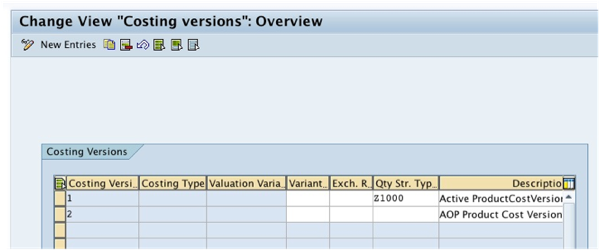
Step 3 - Maintain Procurement Alternatives for the material (Master data)
Maintain the procurement alternatives for the selected material using the transaction code CK91N. These would later be used to maintain the mixing ratios.

Step 4 – Maintain the mixing ratio for the selected material (Master data)
Maintain the mixing ratio for the material using the transaction code CK94.
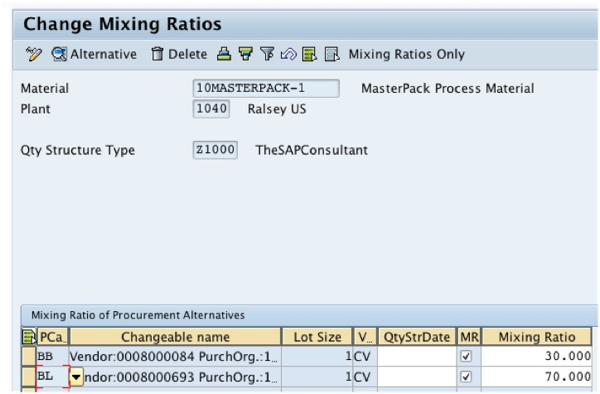
Step 5 – Execute the costing run
Execute the costing run using either CK11N or CK40N. Now the costing run would calculate the standard cost based on mix ratio.
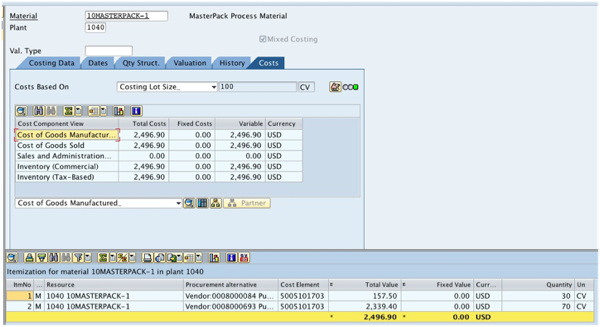
Hope this post helps you guys. Please don't hesitate to drop your comments.
Step 1 – Define Quantity Structure (Configuration)
Define a quantity structure type as stated below.
Menu path on SPRO - Controlling → Product Cost Controlling → Product Cost Planning → Selected Functions in Material Costing → Define Quantity Structure Types
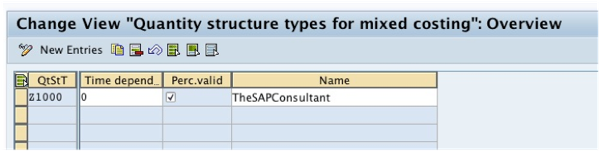
Step 2 - Define Costing Versions (Configuration)
Assign the quantity structure type to the costing version.
Menu path on SPRO - Controlling → Product Cost Controlling → Product Cost Planning → Selected Functions in Material Costing → Define Costing Versions
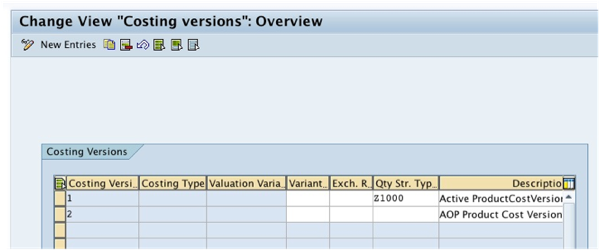
Step 3 - Maintain Procurement Alternatives for the material (Master data)
Maintain the procurement alternatives for the selected material using the transaction code CK91N. These would later be used to maintain the mixing ratios.

Step 4 – Maintain the mixing ratio for the selected material (Master data)
Maintain the mixing ratio for the material using the transaction code CK94.
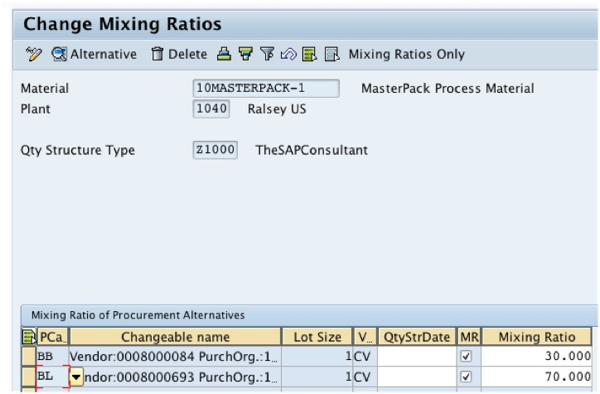
Step 5 – Execute the costing run
Execute the costing run using either CK11N or CK40N. Now the costing run would calculate the standard cost based on mix ratio.
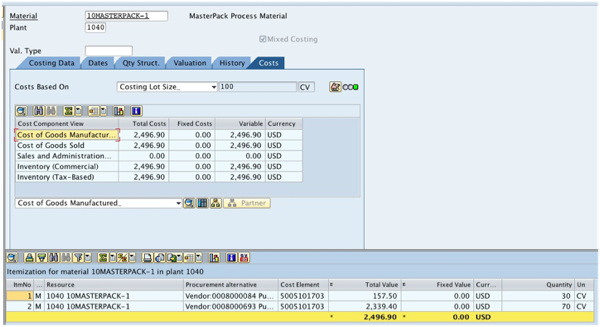
Hope this post helps you guys. Please don't hesitate to drop your comments.
