Define Field Groups for Documents
Step one:
First we have to define the field groups. We can use the ‘Define Field Groups for Documents’ activity on SPRO
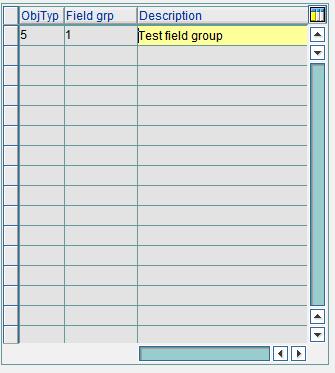
Select the object type as ‘Parked documents’. Please note that we can apply the same logic to other documents such as ‘Documents’, ‘External documents’. ‘Sample documents’, ‘Recurring documents’ and ‘Documents with preliminary postings’
Enter a Field group as a two digit numeric value and type a Description.
Step two:
As the second step we have to group the document fields. Use activity ‘Group Document Fields’ on SPRO to perform this step.

Select the object type as the ‘Parked documents’. Select the Field group that we have created in step one and assign the desired fields.
Step three:
As the next step we have to assign the field groups to the Roles which will then be assigned to the users. Every user can be given authorization to change fields in one or more groups. This means that a user may either change all or no fields of a document. The classification of the fields into groups should be carried out with this in mind.
Execute transaction code PFCG to maintain the roles. Select the desired role and add the desired field groups to the Authorization object ‘F_SKA1_AEN’

Bingo!!! That’s it. Now the users with the role Z100 attached to them would only able to modify the fields ‘Exchange rate’ and ‘Fiscal year’ on the parked documents while the others would not be able to modify any fields at all.
Field groups can also be used to filter the data on report ‘RFBABL00’ (‘Display of changed documents’)
I hope this post would have helped you to understand how SAP even allows us to control the access to each and every field on the documents. I strongly believe this flexibility with SAP is the main factor which makes SAP as the number one ERP in the world.
Please don’t hesitate to send me your comments.

4 comments:
very good information. Thanks for contribution.
sir. i am manikankan.now i am working in sap basis.your points in web very useful for me.i need more information sap basis.if u know that send it to my email id.
manikandank1984@gmail.com.
thank u sir
I made the changes in IMG in line with your example (ECC 6) - However, when I run the Tcode FBV0 I am able to change values in all fields - even though I did not make any change to roles. Therefore, I should not have been allowed to change any field. Can you think of any reason why it is not working?
Well Said, you have furnished the right information that will be useful to anyone at all time. Thanks for sharing your Ideas. Look Here
Post a Comment